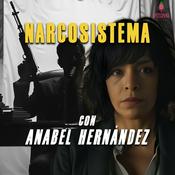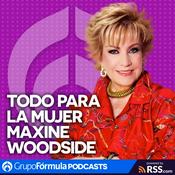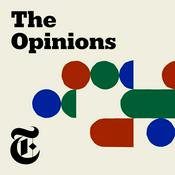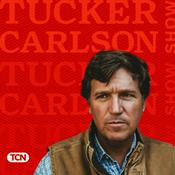128 episodios
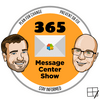
409 Conflict - 365 Message Center Show
22/12/2025 | 30 min
M365 Copilot Chat has been turned off in your org. You'll need to ask IT Admin why. You might be able to convince them to turn it on without much conflict. The IT Admin might need to run a permissions report to check permissions before they turn on Copilot Chat. They might also need to Copilot-Search their calendar for the meeting where they discussed the governance of why Copilot Chat was turned off. This week's mashed-up story was brought to you by our selection of the messages. What story would you tell with these... er... prompts? 0:00 Welcome 1:54 Retirement of featured links on SharePoint Start Page - MC1197131 5:22 Chat visibility in the Microsoft 365 Copilot App - MC1197289 11:31 Calendar Search in M365 Copilot Search - MC1197144 13:46 New permissions report available in SharePoint admin center - MC1197128 18:57 Express voice enrollment in Microsoft Teams - MC1197146 25:31 Microsoft Purview: Role management update - MC1199765
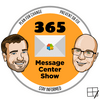
The 365 Message Center Show - What’s new? | Ep 408
15/12/2025 | 35 min
Talk to Copilot and get it's help with triaging your email. Sounds good. You might want to find a quiet corner to try it, or a headset with active noise cancelling. Or Jed's noisy sales call might interrupt the Copilot conversation. Microsoft Planner is retiring some features to make room for some new ones. One in particular is going to finally make comments on tasks more useful. This and more on this week's show 0:00 Welcome 2:18 Microsoft 365 Copilot - Add web links as references in Copilot Notebooks - MC1193414 5:52 Coming Soon - Anthropic models will be available by default in Copilot experiences - MC1193290 12:04 Retirement of several Microsoft Planner features in early 2026 as part of a Planner update - MC1193421 17:05 Microsoft Teams - Find SharePoint agents in Teams chats and Teams Store - MC1193415 23:11 Microsoft 365 Copilot - Email triage with pin, flag, archive, and mark read - MC1193695 31:11 Microsoft 365 - Enrich profile cards with custom properties from third-party systems - MC1193692
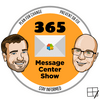
The 365 Message Center Show - What’s new? | Ep 407
07/12/2025 | 30 min
GPT5 automatically decides how long it should think about your request. But you can change it's...err.. mind? You'll also be able to get Copilot to list the meetings you haven't RSVP'd to and quickly respond from the Copilot chat. But take care that you have all the info for making your decision. You might want to ask Copilot for some more info about the meetings. Or just look at them in Outlook. 0:00 Welcome 2:29 Message preview for channels, mentions, and reactions notifications - MC1191916 6:33 Microsoft Planner: Support for Microsoft Information Protection (MIP) content sensitivity labels - MC1191342 9:43 Microsoft 365 Copilot: GPT-5 Mode selector adds Auto, Instant, and Thinking modes - MC1192003 16:04 Interpreter agent in Teams calls - MC1191612 22:39 Microsoft 365 Copilot: RSVP to meetings directly in Copilot chat - MC1192258
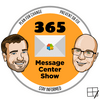
406 - Unacceptable Message Center Show Response
01/12/2025 | 23 min
Sounds dramatic. But we're just sticking with the error code episode number theme till we can't make any further stories from them. Copilot Chat can schedule meetings and offers a new entry point in Word, Excel, and PowerPoint. We'll also see a new Learning agent that surfaces training content and offers role playing lessons from LinkedIn Learning. 0:00 Welcome 2:16 Organizational Messages now support Action Segments for Microsoft 365 Copilot - MC1189666 4:44 Organizational Messages to support email delivery - MC1189665 7:30 Schedule meetings directly in Copilot Chat - MC1189914 12:48 Updated UI for Copilot Chat entry point in Word, Excel and PowerPoint apps - MC1189000 16:19 Learning agent in Frontier - MC1187676
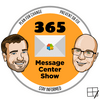
404 - Message Center Show episode not found
17/11/2025 | 34 min
You managed to find the episode. Now search for where Copilot App Skills are re-moving in Excel. Find out how Copilot can reschedule meetings for you if you get double-booked. Find a way for Researcher and Analyst agents to connect to other agents and use them - sub-contracting! 0:00 Welcome 1:57 App Skills in Excel will be retired - MC1184407 4:31 Agent mode in Excel generally available soon (formerly part of the Frontier program) - MC1184408 7:19 Microsoft 365 Copilot: Configure connected agents for Researcher and other agents - MC1184654 14:28 Copilot can now automatically reschedule 1:1 meetings and personal events based on your preferences - MC1184999 22:25 Decoupling admin controls for agents on/off from Researcher and Analyst - MC1185442 26:07 Microsoft 365 Copilot: Steer your presentation length, tone, style, and images when creating with Copilot - MC1185911 30:35 Microsoft Purview compliance portal: Purview Information Protection | Classifier Simulation Mode (Health Monitoring) - MC1185445
Más podcasts de Noticias
Podcasts a la moda de Noticias
Acerca de 365 Message Center Show #365MCS
Escucha 365 Message Center Show #365MCS, The Daily y muchos más podcasts de todo el mundo con la aplicación de radio.net
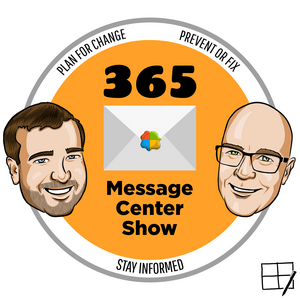
Descarga la app gratuita: radio.net
- Añadir radios y podcasts a favoritos
- Transmisión por Wi-Fi y Bluetooth
- Carplay & Android Auto compatible
- Muchas otras funciones de la app
Descarga la app gratuita: radio.net
- Añadir radios y podcasts a favoritos
- Transmisión por Wi-Fi y Bluetooth
- Carplay & Android Auto compatible
- Muchas otras funciones de la app

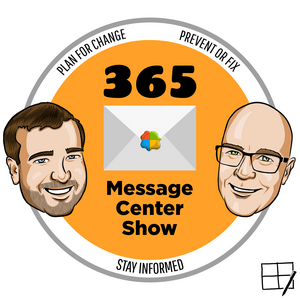
365 Message Center Show #365MCS
Descarga la app,
Escucha.